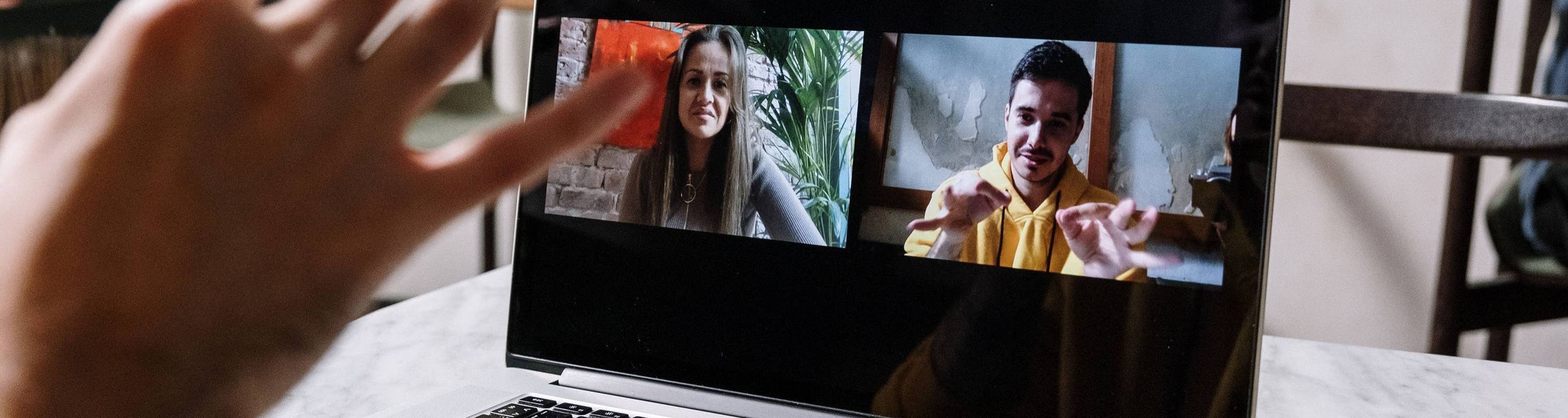Accessibility
Statement on Accessibility
The Americans with Disabilities Act sections ADA 504 & ADA 508, in addition to multiple CA Government Codes, require all online content to be 100% accessible to all students and all video captions to be 100% accurate. Recent Title II updates [enrollment required in DE Resource Shell] have required an April 2026 deadline for courses to be made accessible.
Per CA State and RCCD's Chancellors' mandates, RCCD faculty are responsible for ensuring
that all course content and materials meet these standards. Some students may need
additional accommodations and assistance from both their instructor and DSS/DRC support
staff. District DE is here to help faculty improve the accessibility of their course
content; please contact the Accessible Technology and Media Coordinator for ways we can help you fix your content.
Accessibility FAQs
These are some of the top questions faculty ask about accessibility. The full FAQ is available at the Accessibility Training Course (details about this course are explained
in the Accessibility Resources section below).
Am I required by law to make my content accessible? Why am I just now hearing about this?
Yes. Those of us promoting accessibility are wondering the same thing; it has been the law since 1973, with an expansion in 1990. The reality is that education has moved online relatively recently, and lawsuits are starting to come down on colleges and districts for having inaccessible websites and using inaccessible course materials and publisher content. As these lawsuits grow and become more high-profile, these requirements are starting to get more and more attention.
I'm not tech-savvy. How am I supposed to know how to make my stuff accessible?
As an online instructor, you probably already have the skills needed to make content
accessible - i.e., selecting text, creating hyperlinks, using style headings, etc.
However, if you need assistance, please make an appointment with our Accessible Technology
and Media Coordinator for assistance.
I don't create my course content, but get it from a publisher. Who's responsible for accessibility in this case?
Faculty are responsible for the accessibility of the content they use- even if it
was created by someone else, such as a publisher. While we would hope publishers would
make accessible content, if they don't, liability falls on you (and/or your institution)
for selecting and requiring inaccessible content. This is why it's so important to
ask about accessibility and compatibility with assistive technology prior to selecting
a textbook and/or instructional technology.
Another thing to consider when using publisher content and publisher platforms/websites is that it can be difficult or impossible to edit or fix the materials. In some cases, you may be able to make changes to improve accessibility, but in others, you may not. We recommend that you research this before ordering and requiring students to purchase a textbook or a textbook/course code.
Accessibility Assistance
Help is available! District DE's Accessible Technology and Media Coordinators can address your questions and concerns and also offer guidance on making Canvas content and documents accessible.
You can make an appointment. Our Bookings page allows you to book an appointment to get help via Zoom. Also, check out our appointment scheduling page, which offers an overview of meeting options. If the available meeting time slots are not convenient, please get in touch to schedule at a more convenient time.
Accessibility Resources
Faculty can explore support resources that take the guesswork out of accessibility. These resources include:
- RCCD DE Accessibility Guide [enrollment required]
- Workshops (Live) -- Keep an eye on our workshops announcements for upcoming trainings on accessibility.
- DE Video Library -- Check out all of our recorded accessibility workshops, webinars, and tutorials.
-
- General Overview
- Accessibility Overview
- Accessibility Tools (FLEX 2021)
- Pitfalls and Solutions for Accessibility (FLEX 2021)
- Accessibility & Tools (FLEX 2020)
- Accessible Online Content
- Run Your Ally Report
- Alt Text with Pope Tech
- Microsoft Office
- PDFs
- Canvas
- General Overview